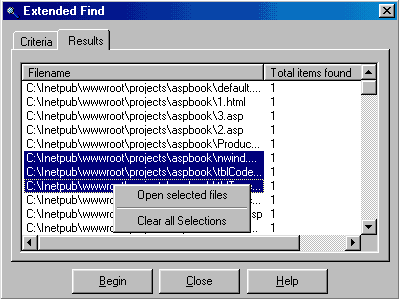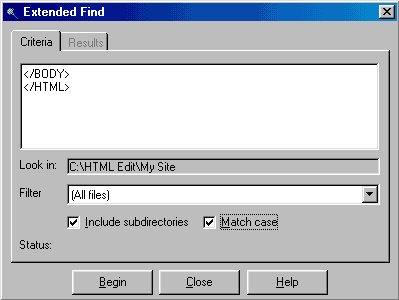
Extended Find
This utility allows the user to search files for a single or multiline block of text. This window hovers above the active document for easy access. The filter can be set to one of many file extension patterns. The find works on a directory basis and does include the option to recursively search subdirectories of the chosen directory. Double click on the textbox labeled "Look in" to access the folder selector.
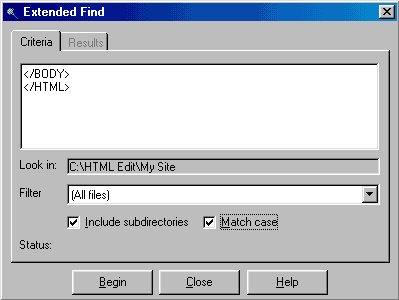
An option to match case allows for precise text matching. Once the files have been gathered and searched the results are displayed in a list that is accessible by clicking the results tab. Note, this tab is not activated until the search is complete. The filename and number of matches are displayed in the results list. File may be opened from the results list by selecting the file or files, right clicking, and selecting "Open selected files" from the menu.